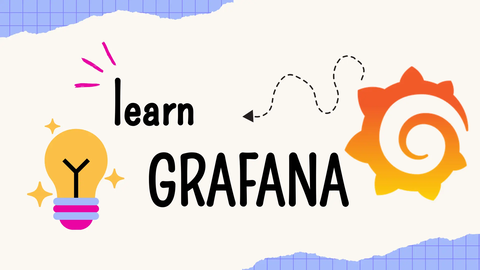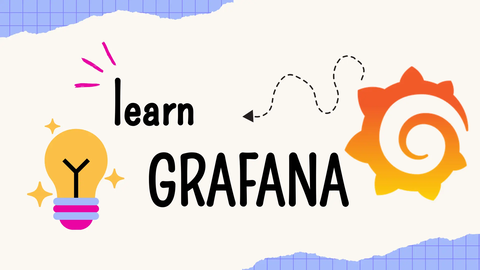Enrolment options
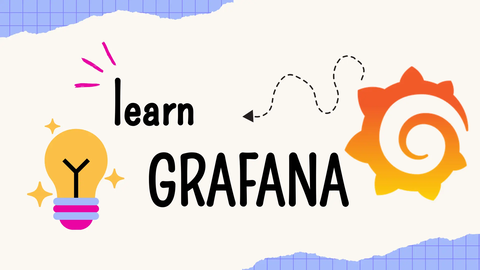
Category: DevOps
Course Duration: 4 Hours
Course Type: Paid
Course Language: English
📚 Show course outline
Introduction 🎉
-
What is Grafana? 🧐
- Overview of Grafana
- Use cases and benefits
- Overview of Grafana’s ecosystem
-
Course Objectives 🎯
- What you'll learn
- Course structure
Module 1: Getting Started with Grafana 🚀
-
Installing Grafana 🛠️
- Installation on different platforms (Linux, Windows, Docker)
- Configuring basic settings
- Verifying installation
-
Understanding the Grafana Interface 🖥️
- Dashboard overview
- Main navigation elements
- Panels and data sources
Module 2: Data Sources and Integrations 🔌
-
Adding and Configuring Data Sources 💾
- Supported data sources (Prometheus, InfluxDB, Elasticsearch, etc.)
- Adding a data source
- Configuring data source settings
-
Basic Data Source Queries 📝
- Writing simple queries
- Visualizing data
Module 3: Creating Dashboards 📈
-
Introduction to Dashboards 🗂️
- What is a dashboard?
- Key components of a dashboard
-
Creating Your First Dashboard 🛠️
- Adding panels
- Configuring panel settings
- Adding and arranging panels
-
Using Variables 🔢
- Introduction to variables
- Creating and using variables in dashboards
Module 4: Visualizations and Panels 🎨
-
Understanding Panel Types 📊
- Different types of panels (Graph, Table, Gauge, etc.)
- When to use each panel type
-
Customizing Visualizations ✨
- Panel settings and options
- Using Grafana’s built-in visualizations
- Customizing colors, legends, and axes
-
Alerts and Notifications 🚨
- Setting up alerts
- Configuring alert notifications
Module 5: Advanced Features 🔍
-
Using Annotations 🖋️
- What are annotations?
- Adding and managing annotations
-
Dashboard Sharing and Permissions 🔒
- Sharing dashboards with others
- Setting up user permissions and roles
-
Grafana Plugins and Extensions 🧩
- Exploring Grafana plugins
- Installing and managing plugins
Module 6: Troubleshooting and Best Practices 🛠️
-
Common Issues and Troubleshooting 🚧
- Troubleshooting data source issues
- Resolving common dashboard problems
-
Best Practices 🌟
- Designing effective dashboards
- Organizing and managing dashboards
Conclusion 🎓
-
Review of Key Concepts 📚
- Recap of what you’ve learned
- Practical applications
-
Next Steps ⏭️
- Further learning resources
- Advanced topics to explore
-
Q&A and Course Wrap-Up 🤔
- Questions and answers
- Course summary
Please log in to access enrolment options.