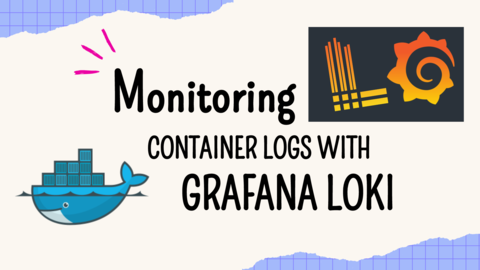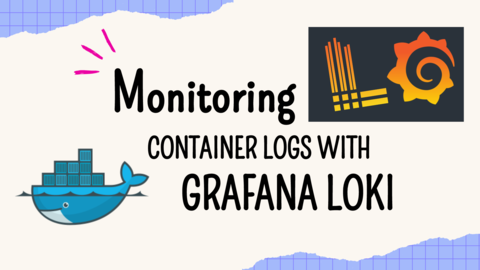📊 Grafana Loki Course Outline
Module 1: 🛠️ Introduction to Grafana Loki
1.1 Overview of Grafana Loki
- What is Grafana Loki? 🌐
- Comparison with other logging solutions ⚖️
- Use cases and benefits 📈
1.2 Architecture and Components
- Key components of Loki: Promtail, Loki, and Grafana 🏗️
- How they interact 🧩
Module 2: 🚀 Getting Started with Grafana Loki
2.1 Installation and Setup
- Installing Loki 🖥️
- Setting up Promtail 🚛
- Configuring Grafana 📅
2.2 First Steps
- Basic configuration 🔧
- Your first log query 🔍
Module 3: 📜 Promtail: The Log Collector
3.1 Overview of Promtail
- What is Promtail? 🤔
- How it works ⚙️
3.2 Configuration
- Basic configuration options 📝
- Advanced configurations 🛠️
3.3 Use Cases
- Collecting logs from different sources 📥
- Labeling logs 🏷️
Module 4: 🔍 Querying Logs in Grafana
4.1 LogQL Basics
- Introduction to LogQL 🧑💻
- Basic queries 🔎
4.2 Advanced LogQL
- Advanced query techniques 🧙♂️
- Using filters and parsers 🔄
4.3 Visualizing Logs
- Creating log panels in Grafana 📊
- Combining log data with metrics 📊
Module 5: 🛡️ Securing Loki
5.1 Authentication and Authorization
- Setting up authentication 🔑
- Configuring user roles 🔒
5.2 Best Practices
- Securing your deployment 🛡️
- Performance optimization tips 🚀
Module 6: 🛠️ Managing and Scaling Loki
6.1 Administration
- Monitoring Loki health 📈
- Troubleshooting common issues 🛠️
6.2 Scaling Loki
- Horizontal scaling 📏
- Best practices for large deployments 🌐
Module 7: 🧩 Integrations and Extending Loki
7.1 Integrating with Other Tools
- Integration with Kubernetes 🌐
- Using Loki with other data sources 🔗
7.2 Extending Loki
- Custom plugins and extensions 🛠️
Module 8: 📊 Real-World Examples and Case Studies
8.1 Industry Use Cases
- Real-world deployments 🌏
- Case studies 📚
8.2 Hands-On Projects
- Practical examples and exercises 🛠️
Conclusion
- Recap of key concepts 🗝️
- Future trends in logging and monitoring 🚀